BradChesney79
New Member
So, the big thing I had wrong was the login box-- which for internet-radio.com is "source" as you can see in the image. The password is set in the options you can find at internet-radio.com control panel. U: source P: {{whatever-password-you-had-set-for-source}} .
I also had to tweak the Sound Hardware options, but those I was able to sort out myself and the specifics of my computer are unlikely to help you with your computer. Unbeknownst to me my keyboard ribbon cable also came undone, so there was that completely unrelated thing.
I am not monitoring or receiving notifications, just sharing this so that you have a better chance at helping yourself. Take care.
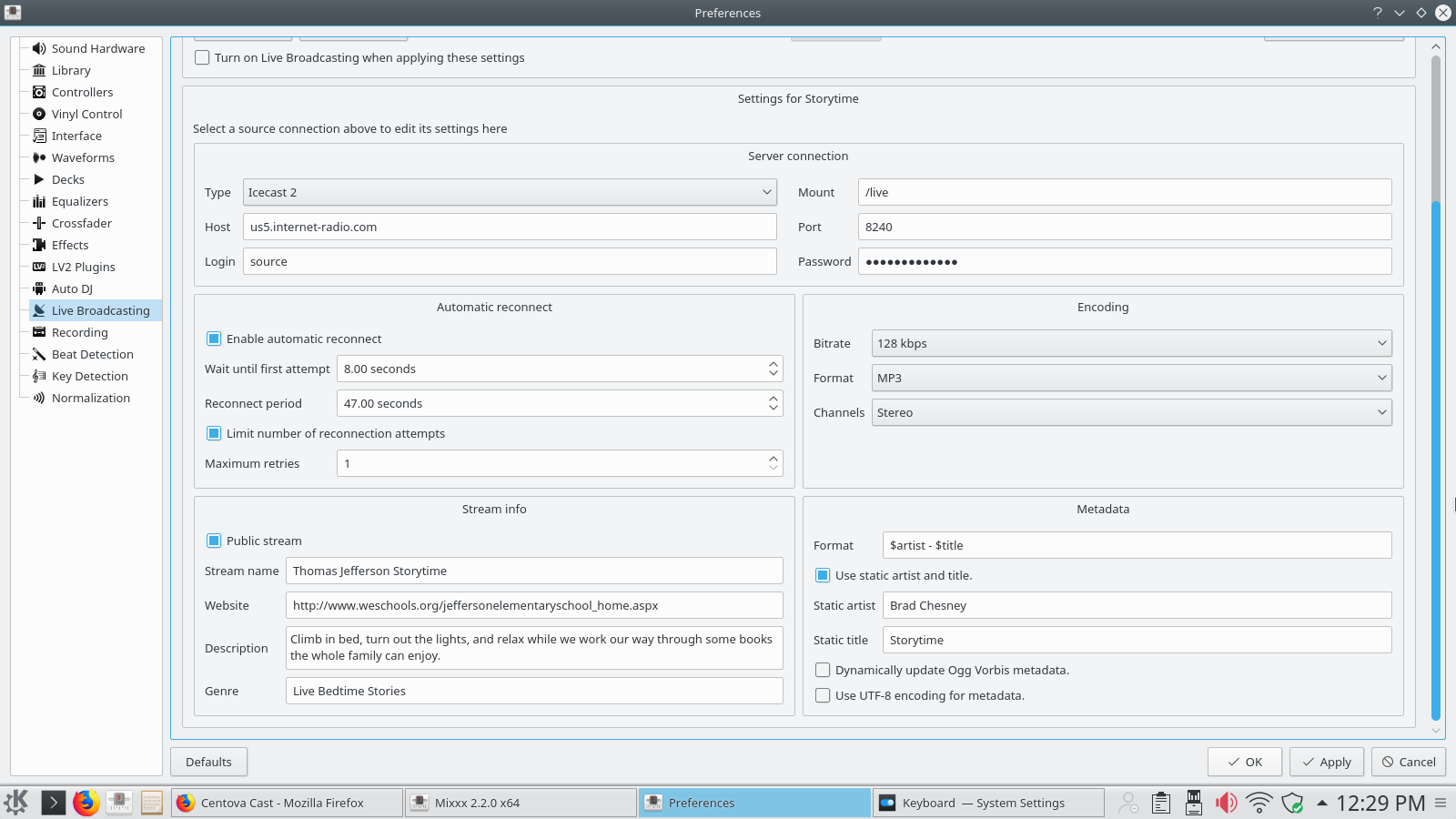
I also had to tweak the Sound Hardware options, but those I was able to sort out myself and the specifics of my computer are unlikely to help you with your computer. Unbeknownst to me my keyboard ribbon cable also came undone, so there was that completely unrelated thing.
I am not monitoring or receiving notifications, just sharing this so that you have a better chance at helping yourself. Take care.