In order to list an Icecast 2 server in our directory you need to add our YP directory settings to your Icecast 2 config file.
Centovacast Method
If you are running centovacast then this can be done from the Configuration > Settings > Advanced page of the control panel. You must set the Directory listings URL: to http://icecast-yp.internet-radio.com Leave the Directory listings timeout as 15.
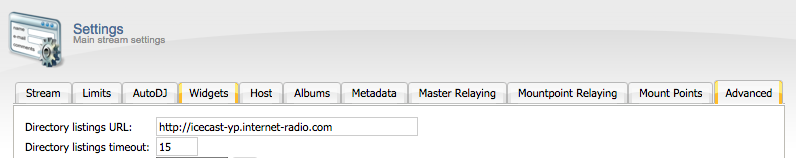
If you already hosting with us then then there's no need as this has been done for you already.
Icecast Configuration File Method
If you have access to your Icecast configuration file then you can edit your icecast.xml file as outlined in the Icecast documentation found here. Make sure there is a directory entry configured as follows:
Icecast supports multiple directory YP's so you can keep your http://dir.xiph.org/cgi-bin/yp-cgi entry and have both listed as follows:
Make sure you remove any comment tags (like <!-- and -->) which may be surrounding your <directory> and </directory> tags.
Restart Icecast
For the changes to take effect you must restart your Icecast server. Listing in our directory will take approximately 60 seconds and your listing will be updated around every 60 seconds.
Centovacast Method
If you are running centovacast then this can be done from the Configuration > Settings > Advanced page of the control panel. You must set the Directory listings URL: to http://icecast-yp.internet-radio.com Leave the Directory listings timeout as 15.
If you already hosting with us then then there's no need as this has been done for you already.
Icecast Configuration File Method
If you have access to your Icecast configuration file then you can edit your icecast.xml file as outlined in the Icecast documentation found here. Make sure there is a directory entry configured as follows:
Code:
<directory>
<yp-url-timeout>15</yp-url-timeout>
<yp-url>http://icecast-yp.internet-radio.com</yp-url>
</directory>Icecast supports multiple directory YP's so you can keep your http://dir.xiph.org/cgi-bin/yp-cgi entry and have both listed as follows:
Code:
<directory>
<yp-url-timeout>15</yp-url-timeout>
<yp-url>http://icecast-yp.internet-radio.com</yp-url>
</directory>
<directory>
<yp-url-timeout>15</yp-url-timeout>
<yp-url>http://dir.xiph.org/cgi-bin/yp-cgi</yp-url>
</directory>Make sure you remove any comment tags (like <!-- and -->) which may be surrounding your <directory> and </directory> tags.
Restart Icecast
For the changes to take effect you must restart your Icecast server. Listing in our directory will take approximately 60 seconds and your listing will be updated around every 60 seconds.
